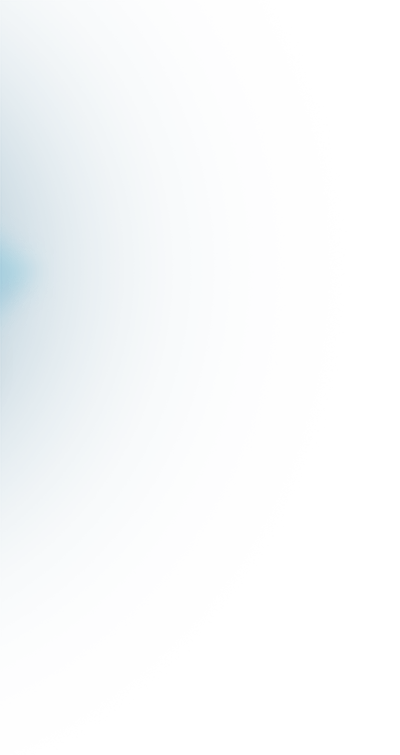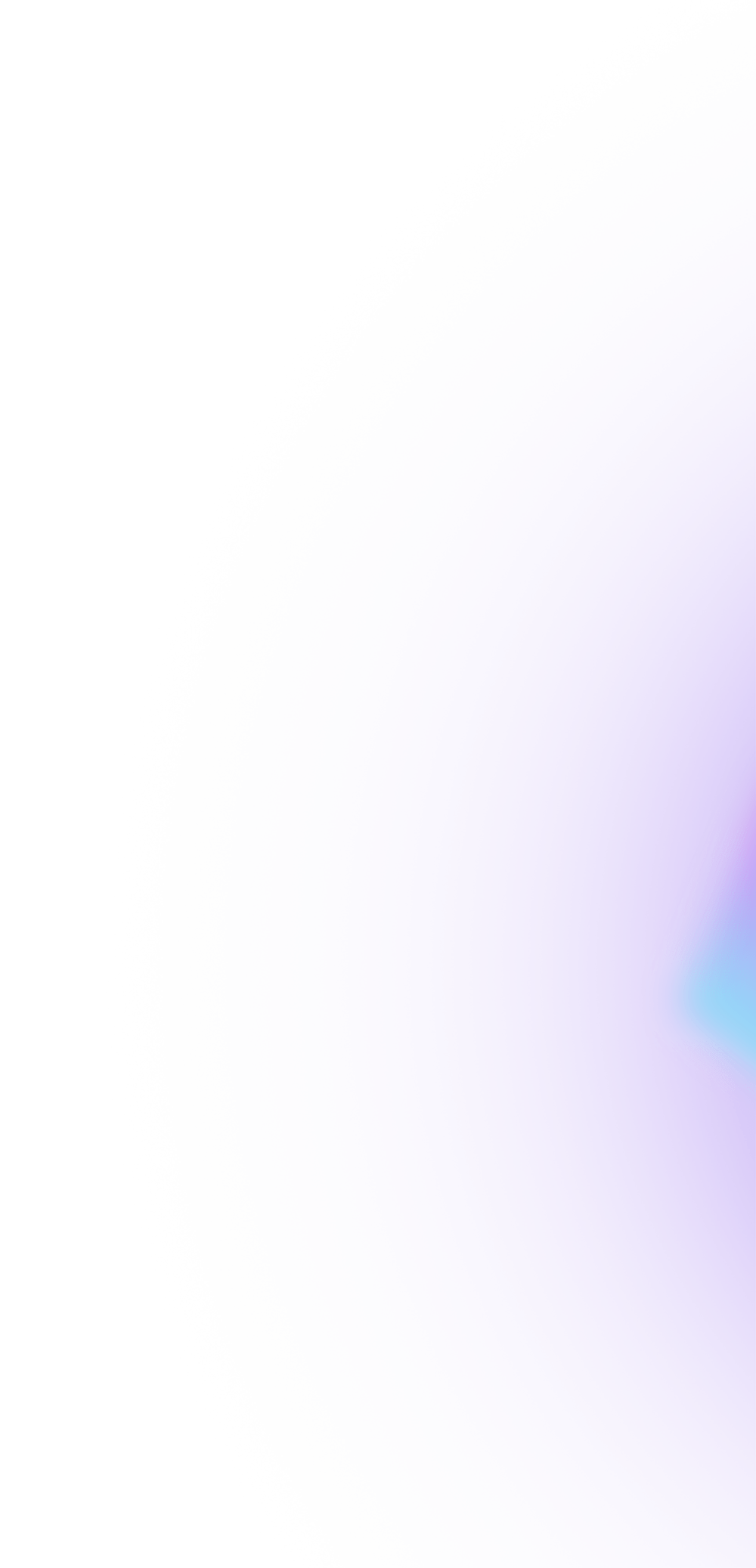Welcome to the future of digital asset management with Caesium: BNB Smart Chain Wallet, NFT. In this tutorial, we'll guide you through the process of creating your wallet, setting up security features, and ensuring your digital assets are securely stored and accessible.
Start your journey by tapping on the "CREATE A NEW WALLET" button. This will initiate the process of setting up your Caesium wallet, where you'll have full control over your digital assets.
To enhance the security of your wallet, set up a strong password. Consider enabling additional security features such as FaceID or Biometric authentication for added protection against unauthorized access.
Ensure a smooth and secure experience by agreeing to the Terms & Conditions. This step ensures that you understand and comply with Caesium's policies and guidelines.
Craft a robust password that will serve as your digital fortress in the crypto world. Tap on the "CREATE A PASSWORD" button to finalize your password selection.
Take proactive steps to secure your wallet by tapping on the "SECURE YOUR WALLET" button. With each tap, you're implementing layers of protection to safeguard your crypto holdings.
Safeguard your access by copying your recovery phrase. Simply tap on the "Copy above text" button to securely store your recovery phrase for future reference.
Continue your crypto journey by tapping on the "CONTINUE" button. This step will progress you further in the setup process, ensuring a seamless experience.
Enter your recovery phrase securely, following the steps carefully. This recovery phrase will serve as your backup in case you ever need to regain access to your wallet.
Complete your backup by tapping on the "COMPLETE BACKUP" button. This final step emphasizes the importance of having a backup in place for your wallet.
Finish the setup by tapping on the "DONE" button. Your wallet is now securely set up and ready for use.
Congratulations! Your Caesium: BNB Smart Chain Wallet is now ready to securely store and manage your digital assets. Start your journey with Caesium today and experience the future of digital asset management.
Download the Caesium app now and start securing your digital assets with ease. Visit our website at CaesiumLab.com and follow us on social media for the latest updates and tips on digital asset management. Join the Caesium community today!