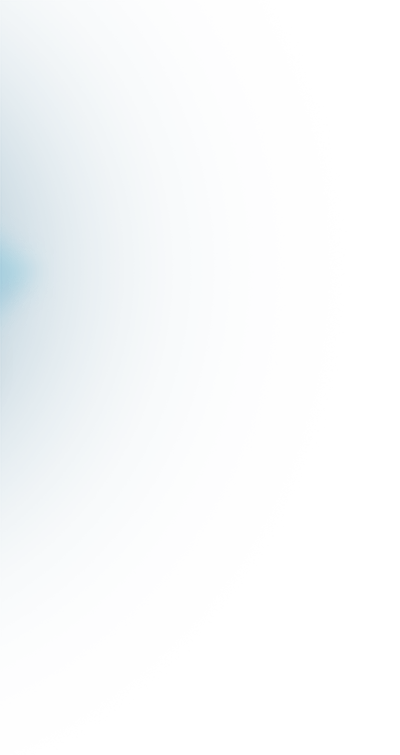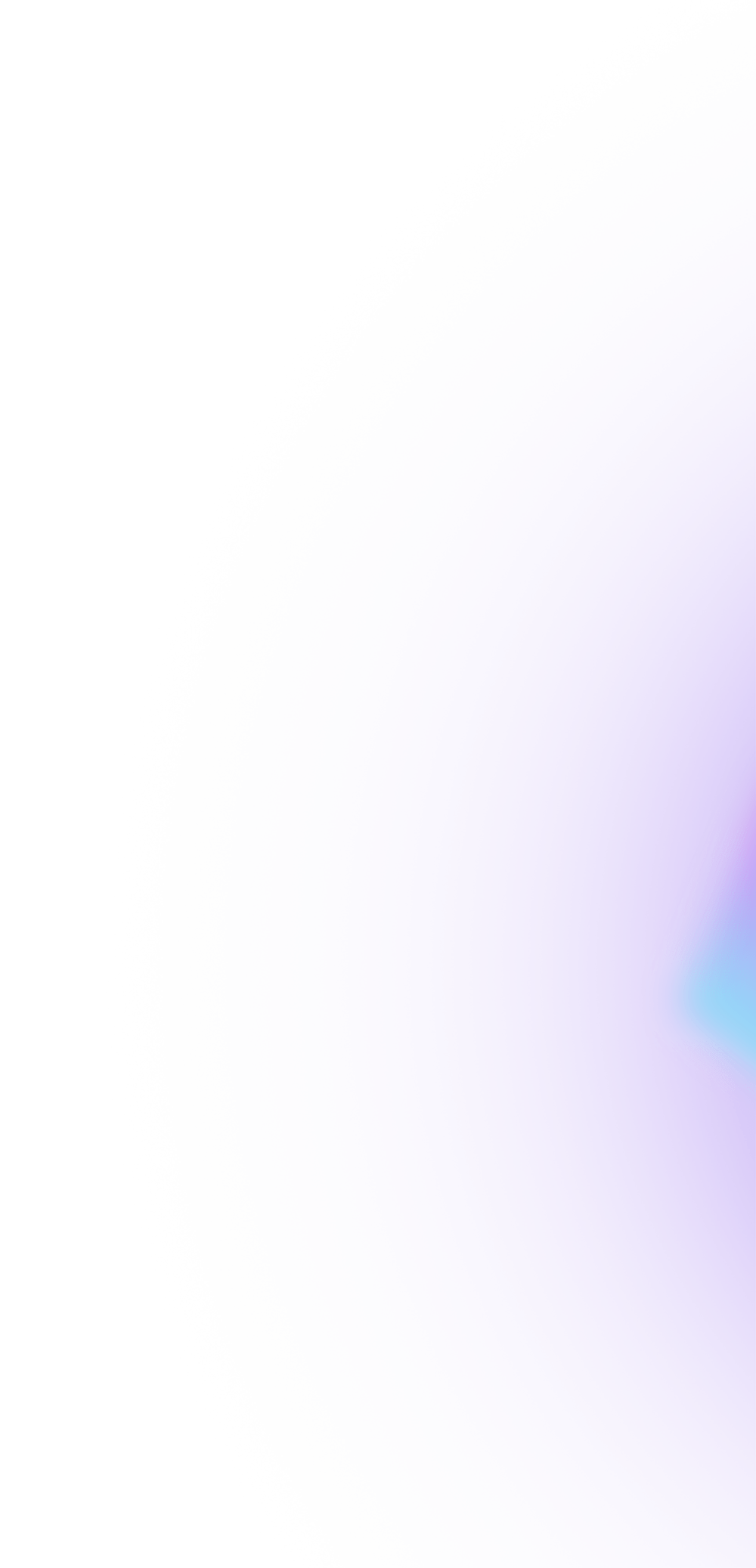Video guide
As the digital economy continues to expand, the need for reliable and user-friendly decentralized financial solutions has never been greater
Step 1: Access Your Caesium Wallet
If you're a new user, download and install the Caesium Decentralized Wallet from your app store.
Existing users, open the app and log in securely using your password, fingerprint, or Face ID.
Step 2: Navigate to the CSM Token
Once you're logged in, you'll land on the main dashboard of the Caesium Wallet.
Locate the CSM token in the Token section of the dashboard and tap on it to proceed.
Step 3: Buy CSM
Within the CSM token section, you'll find an option labeled "Buy CSM." Tap on this option to initiate the purchase process.
Before proceeding, ensure you have sufficient BNB balance in your wallet, as CSM tokens are purchased using BNB.
The current exchange rate for CSM is $6 USD = 1 BNB. Keep this in mind when making your purchase.
Step 4: Purchase via P2P Section [ Alternate method to buy CSM]
Alternatively, you can use the P2P (Peer-to-Peer) section to buy or sell CSM tokens.
Navigate to the P2P section and select "Create Order" to create a buy order for CSM tokens or a sell order if you wish to sell your existing CSM tokens.
You have the option to transact using fiat currencies of selected countries, or you can use BNB or USDT for your transactions.
Step 5: Confirm Transaction
Once you've selected your preferred method for buying CSM tokens, follow the prompts to confirm your transaction.
Ensure that all details are correct before finalizing the purchase.
Step 6: Check Your CSM Balance
After completing the transaction, return to your wallet dashboard and verify that your CSM balance has been updated accordingly.
PS: Keep enough BNB balance in your wallet to buy CSM